Video to MP3 (from the FAQ)
Hosting for video is free at Youtube, which keeps Giza costs affordable for members. By contrast, audio hosting at any podcast provider costs based on the accumulation of mp3 audio files and how many people listen to them. Each listen adds to the count. Technically, if a member clicks to play a video, then clicks through to the version on youtube itself (via the youtube logo), they’ll get a youtube URL. There are sites (we can’t guarantee they aren’t spammy or full of malware) that purport to convert youtube URL’s to mp3. They may sometimes fail if youtube updates their system and the site doesn’t keep pace, but some people have reported success with them. We can’t advocate them and be in good stead with youtube – it’s up to the individual to decide for themselves. Fortunately, the company that owns youtube – Google – provides a search: http://bit.ly/1wsNmwo
3 Comments
Help the Community Grow
Please understand a donation is a gift and does not confer membership or license to audiobooks. To become a paid member, visit member registration.
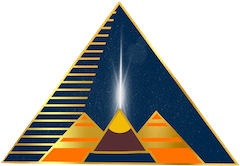
IStudio for Mac allows one to download YT for offline listening.
Thre are a lot of converters.
I’ve had good results with this one: MP3 From YouTube Flash Video: “service is fast, free, and requires no signup” – http://www.listentoyoutube.com/index.php
For most PCs, I recommend Any Video Converter. http://www.oldapps.com/any_video_converter.php
It’s easy to copy/paste a URL into and download, just select the output file format from the drop-down menu on the upper right.