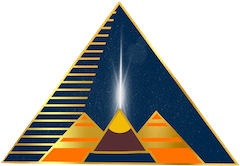Follow Featured Added to Community
March 26, 2018 / / Comments Off on Follow Featured Added to Community
You can now Follow people in the Giza community whether or not they are Friends.
You can also filter the posts/stream you see to display just Friends or just people you Follow by simply clicking Following or My Friends in the community activity stream, or by going to your own profile and clicking one of those two options.
To Follow someone, click *their* profile and click Follow. To invite them to be friends, click their profile and click Add Friend.
Posted in Support Notices
Help the Community Grow
Please understand a donation is a gift and does not confer membership or license to audiobooks. To become a paid member, visit member registration.