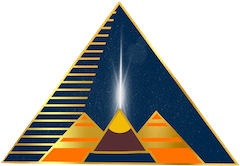Vidchat User Guide
USUAL SCHEDULE
- Pre-Chat: 30min Before Scheduled Time
- Initial Talk: At Scheduled Time
- Your Q&A: 15min After Scheduled Time
CAN'T SEE CHAT ROOM LINKS?
- The host must ensure that both the category and the "shared layout" (template) is set to vidchat. Once the post is then updated, and you refesh, the chat information will appear.
Q&A RULES OF THE ROAD
- Questions are taken in the order asked.
- Questions don’t have to be related to the initial talk.
- Don’t flood the chat box. Ask questions in an orderly fashion.
- There may be a slight delay when posting a question. No need to post it again.
- Be cautious with chat settings. If you select scroll, it will stop scrolling in new posts, and your chat may seem to freeze. Deselect it to allow scrolling.
- Preserve the affordable pricing structure of Giza membership - don't socially or personally share member-only material.
SUPPORT
- Comments are not the same as chat. The comments section is for discussion after the live event ends. During the event, use chat to communicate with Dr. Farrell.
- Live broadcasts have a delay, just like with TV. Each person will have a different length of live broadcast delay depending on their connection and browser cache. Clearing browser cache will usually speed it up somewhat. If text chat gets stuck for you, refresh the page.
- If you click through to Google Plus or Youtube, you will NOT be able to use the chat feature. Chat is only available on the Member Vidchat page on the web site. Use the red play button on the video, but don't click through to Google Plus or Youtube.
- The live video broadcast is straight-up youtube. If you have trouble with playback, what Giza can recommend is: a) try a different browser (Chrome, Firefox, Safari), b) reinstall Adobe Flash Player, c) try a different device, d) try a different internet connection (location), e) ask your ISP to run a traceroute from your computer to gizadeathstar.com to identify any latency in your connection to the site.
- If you have other support issues, we will try to have someone (live) watching the [support system], but please understand a response might not be instantaneous. Try a different browser first; 90% of the time, that takes care of it.