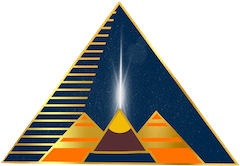Community Basics
HOW IT WORKS: The community features work more or less like Facebook. If you know how to use Facebook, you probably know how to use these features. Keep in mind, we don't provide training on social networking features.
COMMUNITY vs. MEMBERSHIP: The community feature is distinct from the MEMBER feature, which is for paying members only.
ISSUES: The community feature is new and experimental. Please give it time to develop. However, we don't have tons of control over the look & feel.
TEMPORARY: Please regard the Community experiment as potentially temporary. If we find it subject to much abuse, we may disable it or restrict it to members only, etc.
CHECK FRIEND REQUESTS: Go to your profile and look for NOTIFICATIONS. That's where you will receive friend requests. Once you click on a request, you can accept or decline.
READ vs. UNREAD: In NOTIFICATIONS (on your profile), there is a READ (past tense) and UNREAD section. Be aware that notifications will be moved to the READ section once you've read them.
HEADER PHOTOS: You may use only photos you own the license to or that are designated free for use by the photographer. [Several sites] offer these. Using photos that violate this criteria may result in disabling the community feature for you as a user, per our Terms of Service. 660x225 is recommended pixel size.
PROFILE PHOTOS: Same rules, but 150x150 is the recommended size.
STATUS: Statuses need to adhere to the same standards as other comments, per our Terms of Service.