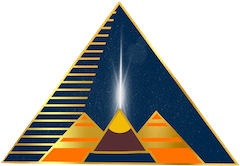Automatic Renewal Settings
How Renewal Works:
All memberships automatically renew on their anniversary date. If you don't want your membership to automatically renew, you can cancel before the next anniversary date.
Examples:
* You began an annual membership on February 23, 2018. You cancel it on April 4, 2018. Your next anniversary date is February 23, 2019 but your membership will not automatically renew. You will be downgraded at that point to a non-member.
* You began a monthly membership on March 14, 2019. You cancel it on March 20, 2019. Your next anniversary date is April 14, 2019 but your membership will not automatically renew. You will be downgraded at that point to a non-member.
Cancelling membership: Please be aware that YOU must cancel your own membership, if you choose to do that. We don't start a membership, and we don't end it. It's self-service. You can cancel your membership here.
Note: you will receive an automated email reminder 5-days before your anniversary date. If you don't, check your SPAM filter. The reminder will point out that your membership anniversary date is approaching.