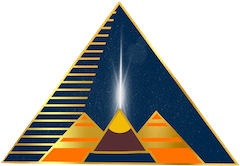Note: If you have a legacy paypal-based Giza subscription, update your card in Paypal, not here. If you try to do it here, you will create a 2nd subscription and pay twice.
NOTICE: It's best to update your card BEFORE your renewal/anniversary. If you don't, and there's a failed payment, the membership WILL be automatically downgraded after the payment processor re-tries the card. It will retry the ORIGNAL card; updating your card here will NOT affect retries. HOWEVER, if you've let your card on file go out of date and the billing process has started, then once it downgrades your account (Check your user level on your member settings page), you can simply then re-upgrade with your new card. Then, in the future, keep your card current here as soon as an old card is no good and is replaced with a new one.