Giza Support Center
Frequently Asked Questions
Check The F.A.Q. First!
Most Common Issues
Seriously, this fixes 95% of Everything: If you don't try this, and contact support, we're going to know you didn't, and just be asking you to do exactly this.
1. Verify you're logged in: If you are, your username will be at top right.
2. If you're trying to access member-content, verify you have member status. That's indicated at the bottom of your Account > Member Settings page.
3. Try 2 Other Browsers: If you can access everything in one browser (chrome, firefox, safari) but not another, it's something in your browser–possibly an ad blocker or other privacy/security tool.
4. Try an Incognito Window: If it's happening regardless of browser: open an incognito/private window from your browser. That bypasses browser add-ons like ad blockers. If it works that way, it's a browser add-on, which you'll need to locate and tame.
What if a user cannot execute these steps?
If you're a member, but can't access member material, our support procedure is to verify your membership status and log in as you to access the content, using the same browser as you. If we can log in with the same browser as you and access the material, and we can verify other members are accessing the material, then we've verified the issue is local to your system and is neither a problem with your account or the content itself. We'll then refer you back to the above steps. Ultimately, if you can't complete those steps, because you don't feel 'technical enough', or if those steps aren't resolving it, you'll need a local tech-savvy person to help you locate the interference on your computer system. We can't provide remote support for your device or its browsers—only verify by process of elimination that that is where the problem lies.
Other things a local technician can try: a different device, a different internet connection. Unless all users at Giza cannot access the material, and as long as we can access it as you, then it will resolve to being specific to your system, device, or connection. Troubleshooting that may require a local technician. Typically what we see is overactive privacy/security/ad blockers disallowing one particular video but not others, etc. Give them that tip.
What if Giza is the ONLY website on which I'm having a problem? It's not uncommon for a security tool on a local device or computer to block portions of one site and not another, including a video on one site and not another, or even a video and not the one next to it. This does not mean Giza is broken, as illustrated by the extensive number of other people successfully accessing the content you are unable to access.
Why can't Giza fix it, if Giza has technical support? We support our site, but when our site is not broken, we can't fix it. We can't support a member's own computer system or analyze it for what security or other tools the member has installed that are blocking that member's access to the latest video. Whoever supports that computer and those tools can help (e.g. if it's a Dell, perhaps Dell support).
Plain email is not a secure method for contacting Support and does not positively tie a user to the account about which they are requesting support. We cannot make changes to your account based on a mere email. To contact support, use the form on this page. If you are trying to manage your account (e.g. subscribe/unsubscribe) that is a self-serve process. Use the prescribed process.
How Do I Cancel My Automatically Recurring Membership?
Cancellation Policy
- Until the date and time the user self-cancels via a secure process, billing for recurring membership recurs automatically. If it is past the date/time of recurring billing, the cancellation will stop further payments but not be retroactive on an already processed payment.
- Membership status is self-serve (the user starts it, maintains it, and cancels it via a similar process). Giza does not modify users' billing plans. Please note: we cannot cancel a user's subscription because someone sends us an email, since email is insufficient to verify the sender is actually the one who initiated the subscription. Nor can we give out account information based on a mere email request, since email is inherently insecure. To cancel your account follow the secure process indicated here.
PAYING DIRECTLY BY CREDIT CARD: If you pay directly through Stripe/credit card, first log in to Giza. Then click here and cancel. Note, for security, you must be logged into your Giza account to cancel your Giza membership.
PAYING THROUGH PAYPAL: If you used Paypal (legacy method) to start your active subscription, you can cancel your membership directly in PayPal: [see this link].
CONFIRMING CANCELLATION: You can log in, then visit your Account > Member Settings page. If you've cancelled membership successfully, there will be an expiration date at the top of that page. The expiration indicates when member access will expire (before the next billing cycle).
- If you know your password and can log in, visit your account page to change your password.
- If you don't know it, visit the log-in page, and click to reset the password. You will receive a link by email (to the email address with which you registered) to reset your password.
The email looks like this (check your SPAM/BULK mail filters if you can't find it):
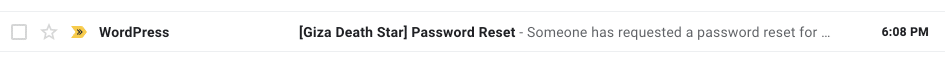
The process is simple: click Forgot Password, and it emails you a link. Click the link and enter the new password you'd like to use. That becomes your new password.
Remember: Choose a strong password - at least 10 characters, and a mix of upper case, lower, numbers, and symbols like (#).
Also remember your password, or use a secure password manager like LastPass. You'll need it to return to the website and log in.
- Usernames and passwords are case-sensitive.
- If you're using your username, try your email. If you're using your email, try your username.
- Your email will be the email you entered when you created the account. It is not necessarily your correct email or current email. If you mistyped it when you created the account, you will need to log in that way, and then you can change it. If it's not your current email, same thing.
- If you did not enter your correct email address when you registered, you will not receive password reset emails. We require all users to use a current, working email address in their member/account settings. If you don't, password resets are not possible.
- 3rd party security software or password vault software can interfere with logging in, causing extra digits to be entered, or wrong info. Also if you're copying/pasting from somewhere, that can bring in blank spaces on the end which will cause an error. Try opening an incognito/private window and logging in that way, entering all info by hand, to rule out such issues. If you don't know how to do that, google or contact your local support technician. We can't support individual devices/laptops etc.
- You can also try logging in via a different device.
- You can also try logging in via a different browser (chrome, firefox, safari).
- It's always possible you really are entering incorrect information. If you have a valid working email on file, you can perform a password reset. People sometimes do that and STILL enter wrong info. We've seen people do it up to 3 times in a row. The system can't account for that, so be precise.
- If we can log in as you, and other users can log in as themselves, then the system is working normally. At that point, the possibilities are incorrect information or interference from some 3rd party tool (e.g. a privacy/adblocker/firewall type of tool). We can't know which, but we know it's one of those things. You may be able to log into other sites, but that would not be relevant, because every site is handled differently by your system and 3rd security tools. You may need to reach out to a local technician if the problem persists.
See Issue #1
See Issue #1
If you are paying thru Paypal, even with a credit card, you must log in to Paypal and do it there.
If you are paying by credit card, but NOT through Paypal, [go here].
There are 2 causes for card failure:
- Card not current before first renewal attempt: It's best to update your card BEFORE your renewal/anniversary. If you don't, and there's a failed payment, the payment processor will re-try that same payment method up to 3 additional times. If it remains unable to charge that card, it will downgrade your account on the last attempt. At that point, you can re-upgrade. Then, in the future, keep your card current in your membership settings as soon as an old card is no good and is replaced with a new one.
- Card being refused by your bank: If the card is being rejected when our payment processor runs the charge, we are unable to intervene between a bank supporting a card and the payment processor in instances where the card is being refused for insufficient funds or other invalid information like a wrong zip code, etc. Refusal occurs at the level of the member's bank. In other words, we aren't refusing it, your bank is. They can indicate for you the nature of the problem, but they are the final arbiter of whether they permit a payment on their instrument (card) to go through.
If your membership has been downgraded already, verify that you do not have member status on the membership settings page, then upgrade membership. You can't update a card if you're a non-member, because there is no payment profile for non-members. Don't upgrade again if you show membership status on the membership settings page or you'll have 2 payment profiles for one account and end up paying twice.
Access Issues
Visit http://
And/or Visit https://www.uptrends.com/tools/uptime
You can also open the site from a different connection, device, and browser here to confirm it's browser, device, or connection specific.
If these sites verify that gizadeathstar.com is up for everyone else, but it's down for you, then there's good and bad news. The good news is the site is still here. The bad news is that the issue is localized to your connection or device. Try a different device, then a different connection.
E.g. The site is slow.
To test giza’s site speed, to see if it’s on Giza’s end or your ISP or PC, you can visit this page. Assuming the site loads in 7 seconds or less on that page, it means the site itself is delivering appropriate speeds, allowing you to look at your ISP or local PC for a possible cause.
To test your internet latency and speed (both scores can affect your experience on some parts of the web, depending on the routes taken by your ISP), visit speedtest.net. High latency is common on satellite connections or 3G/4G routers (e.g. Mifi). Broadband speeds are roughly something above 1.75mbps. Running 3 tests and getting an average for latency and speed can give you a clear picture of how your connection is doing.
If everything is testing well, but the site is still inaccessible or slow, it’s likely an issue with servers through which internet traffic is routed and the issue will likely pass – try again in 10min or so.
Once we verify that a) other people are not having the same issue and b) that we can access the site or site features in working order as you, without any issue, we've demonstrated the site is not broken. We can't fix what isn't broken.
"I never had this problem before, I haven't changed anything, and I'm not having this problem on any other site."
That does not indicate that the site is broken. Once we verify the functionality works for a) everyone else and b) anyone masquerading as you, we're done troubleshooting for a broken website and have to return it to you. That is literally the proof that something is happening on your end to block the action. Keep in mind, it's not true that nothing has changed on your end. All systems connected to the internet are continually changing. Things get added to browsers, security tools run updates, etc. Once we've shown it's specific to your system, we now know that something did in fact change.
Things you can try:
- incognito or private window
- different browser (firefox, chrome, safari)
- different device (tablet, laptop, phone)
- different connection (cafe wifi, etc)
- switching off your VPN if you use one.
- booting into 'safe mode' to disable any security add-ons and trying again, if you know how to do that
Common causes:
- Security tools (firewalls, antivirus, plugins and security suites) are running on every device you buy, are updated with every operating system or browser change, and phone home to update themselves. Some tools (notably the most popular security suites for home users) are notorious for being overactive or overly aggressive in silent blocking things they can't fully identify. Ironically, the more security WE have, the less those systems can tell about us, and the more likely YOUR security might block it. Similarly VPNs often have built-in protocols for stopping some things from running.
Once you determine what, exactly, is blocking you, you can further decide how to handle that on your end (e.g. all security tools and VPNs worth their salt have provisions to add exceptions for exactly this reason, that they cannot know every system and they are prone to blocking the unknown). A perfect system does not include an exception feature. If you're technically savvy enough, you can implement such an exception in whatever tool you have that's causing the issue.
"I'm not very technical."
Unfortunately, you might need to consult a local technician. Once we determine the issue is, in fact, local, that's beyond the extent of our ability to troubleshoot it. It has to be solved in your own business or home.
e.g. Why have you referred me to 3rd party technical support instead of handing it for me?
If we can log in as you and access the appropriate content, and other members can do so, we have isolated the issue to something on your system. Since we don't have access to your personal computers/devices and cannot offer local technical support, we've reached the limit of our support scope. In that situation, we generally provide some suggested steps but, ultimately, if they are not working or you cannot execute them, the only recourse is for you to obtain support for your particular device from a (local) technician who can troubleshoot it.
But I'm not having this problem with other websites.
Every piece of content is handled differently by your system. Even two adjacent videos-one can be blocked and another not blocked. The fact that you're not having trouble on Hulu does not mean that Netflix is broken, if you can't access a Netflix video. If all other Netflix users can do so, and other people can log into your Netflix account and do so, it isn't actually an issue with Netflix.
i.e. You clicked "Get a magic link sent to your email that will sign you in instantly!" and you didn't get it. Here's your solution: 1) check your spam folder and bulk email tab. Not there? 2) next time you log in, check your profile to verify the email address is correct. A typo means you can't use this method and don't get other special info and features from Giza on occasion. 3) Use the "log in with username and password" option on the login page (instead of magic link). That works as it always has.
You click to access a vidchat or video dialogue, and get the "members only" message. Here's the likely issue.
- Verify you are logged in (if you see your username at the top right, you are logged in). Member content is not accessible UNTIL you log in.
- Verify you are in fact a (paid) member. Expired memberships or free subscriberships can't access member content. If you don't know when you last paid, check your paypal, bank, or credit card statement.
- Try switching browsers. If you can access content in one browser (chrome, firefox, safari) but not another, it's something in your browser. Possible an ad blocker.
E.g. I got a 503 error when I tried to log in - Service Temporarily Unavailable That can be an "ip ban". There's a setting in place to keep your login from being shared with 6 buddies, etc. So the system looks at ip addresses to try to determine if there's abuse. If it thinks there is, it implements a temporary ban - usually not more than 12 hours. If you think you've gotten this msg in error, please go to our support page and let us know, so we can check the ip logs. It's not our intention to incorrectly serve this message to anyone; with an automated system, it can be mistaken.
Account Issues
If there was a notice of cancellation of membership, but you did not intend to cancel, it is most likely an issue with the payment or payment processor (e.g. paypal).
While we have no access to your paypal account to resolve it on that end, make sure your payment methods in paypal are current and *verified* - contact paypal support if you have trouble.
Note: your cancellation isn't instantaneous - you are still a member until the end of your term - i.e. the anniversary of your last payment. At the end of the term, your access will be automatically downgraded. Once cancellation is initiated, this is unavoidable. However, you can simply wait until the end of the term and then re-upgrade, using the member registration page.
e.g. How do I change my membership from using Paypal as the payment processor to using a Credit Card without Paypal?
- Cancel your current Paypal-based membership [see how] before the next renewal date.
- Then upgrade again [here] using the Credit Card option.
Note, when switching payment processors, there's no way for us to pro-rate any differential if they overlap. Therefore, you either accept any difference or wait until close to your renewal date to do this.
Here's a walkthrough of the upgrade process.
Accounts cannot be deleted. You can stop using your account at any time. If you're a paid member, you can cancel your membership to downgrade, at end of your billing cycle, to free subscriber. However, to protect the integrity of the site and the community, access logs are kept for our records, and comments are NOT deleted upon request. You are, however, free to update your profile information (altering or removing your bio, display name, etc).
.g. How Do I Renew My Annual Membership?
Renewal is automatic. Once you subscribe, the subscription automatically continues renewing at whatever frequency you've chosen (monthly, annual, etc).
We plainly indicate the fact that membership is a recurring subscription in at least 5 places (among others):
- PAGE NAME: The name of the page on which you purchase a membership is "Recurring Membership Options". It offers only 2 options: monthly recurring or annual recurring.
- SERVICE NAME: We only offer a "monthly" or "annual" recurring membership. It's literally in the name when you select it and subscribe.
- TERMS OF SUBSCRIPTION: The terms are the first thing on that page, and they say "Recurring (automatically renewing). It will be annual recurring unless monthly is specifically selected."
- TERMS OF THE WEBSITE: The terms of service you accepted when creating an account on the website say the same thing.
- EVERY INVOICE: If you paid with a credit card, it's on every invoice, including the first: "Recurring Subscription".
E.g. How do I modify my photo/avatar that shows up with my comments? Visit gravatar.com and set up an account associated with the same e-mail address you've used as a member. Keep in mind, we can't support issues with gravatar.com, but that's how it's done. If the e-mail addresses match, you should see an updated avatar after a few minutes.
You can change your display name. (e.g. what shows in comments) (account > member settings)
You can change your first and last name. (though it is recommended you don't, because we might have trouble supporting you with billing issues if it's not the name on your credit card)
You can change your email address. (it MUST be a working address, or you will not be able to perform password resets and use some other features, Support won't be able to reach you or verify your account, etc)
You cannot change your username. (used to log in)
e.g. How do I change my monthly Membership to annual recurring.
Cancel your monthly membership before the next monthly renewal date. Then upgrade to the annual membership.
First, try posting something innocuous like "test post". If you were trying to post a link, then add an innocuous link, like https://www.msnbc.com/morning-joe If you can post that, it's something about your link or your written content the algorithm in the system is flagging as potentially harmful.
- Why does THAT happen? We don't know in any given case. It could be a false positive. Something about the comment itself could have triggered the flag. It could be a comment on a completely different website than ours was marked SPAM by someone, and that might cause some comments to be marked as SPAM on other websites. It may be a domain on the web you're linking to exists in some blacklist network. We don't know the reason, and have no answer to give you. Our system is simply WordPress' built-in algorithm, which we didn't develop.
- If it's a link/url, a workaround can be to go to tinyurl.com and shorten the URL you're posting.
If you can't post even an innocuous post, check to see if your community posts show up on your own profile wall but not in the general community. If it's one but not the other, that likely means that you have a comment (not a community post, but a comment on one of Dr. Farrell's posts) flagged as SPAM. It may NOT be a SPAM comment, but it's flagged as such. That usually happens when an automated system used by the majority of websites (e.g. Akismet) suspects it. We do not control that - it is based on complex algorithms used by 3rd party security tools (the equivalent of an antivirus signature for website comments).
- How can that be resolved? Simple. Send us a support ticket and ask us to see if you have a comment sitting in the SPAM comments, and ask us to resolve it. If we see it there, and it's not SPAM, we can then approve the comment. That should make future community posts show on the community wall again. It won't do anything retroactively for previous wall posts you've made. And again, this only applies to posts that don't show up in the community but DO show up on your own wall.
It has likely been held for moderation or could have been incorrectly marked SPAM.
THE EXACT REASON: The short answer is that we don't know. It isn't necessarily a swear word. Comment moderation is a very complex and not entirely accurate algorithm. It takes its best guess. There's no way you and I can know the specific reason a comment is filtered. Maybe you used a word that sounded to the algorithms like a particular pharmaceudical that people spam forums with, or you used the word "gambling" in a way an algorithm thinks might be a pitch for online gambling sites. The system necessarily uses adaptive, fuzzy logic, so there's no way to tell which rule was triggered. It's not just a simple set of rules, which could easily be defeated by spammers.
THE SOLUTION: There's no solution, per se. If your comment is held for moderation, wait for Dr. Farrell to approve it. He checks routinely. If your comment or post is immediately filtered as "inappropriate", and it doesn't contain anything you think should trigger that, you can try posting again in a few minutes. If it contains a borderline word like "viagra", you can try omitting that. There's no procedure to white list certain words or phrases or certain users. The filter is either on for everyone or off for everyone. If we turn it off, you're going to see a lot more spam and profanity.
WAS IT MARKED SPAM: SPAM protection is automated and uses complex algorithms to operate. It necessarily lacks perfect accuracy. For any number of reasons, comments are sometimes flagged by the system for approval by Dr. Farrell. If your comment "disappears", it was flagged and is waiting for his approval. Flagging legitimate comments is rare, but does sometimes happen. Technical support has no information to provide on why this occurs with any individual comment. Assuming the comment meets the terms of service criteria, it should be approved the next time Dr. Farrell logs in to look at the comment queue. Be patient and, if your comment doesn't appear in a few days, feel free to ask Dr. Farrell about it.
SECURITY IS A TRADEOFF: We can't demand "stronger lock on all the doors - just none of the doors that I prefer to use!" To secure the site, some people might have to wait a day until we get to approve that day's round of moderated comments.
COMMENTS ARE FREE: Keep in mind, comments are a free feature. They're not part of paid membership, as evidenced by the fact they're open to everyone who registers at no charge. We don't guarantee that anyone is entitled to comment without ever having a comment moderated, and we don't promise to provide a reason for moderation. The whole reason we use an electronic system for moderation flagging is that it's too opaque for us to operate manually across thousands of comments. If your comment goes to moderation, we appreicate your patience, and it will most likely be approved in the next round of comment approvals, which usually happens in a day or so.
Email Issues
E.g. I am getting e-mail updates for blog posts, even though I no longer wish to receive them.
Subscriptions to Giza's syndication feed are handled directly by Google. To unsubscribe or adjust settings, you can look at the bottom of a previous e-mail from google that contains Giza content, or the next one you receive, and click the unsubscribe link.
E.g. I am not getting e-mail updates for blog posts, even though I subscribed.
Giza doesn't actually control any e-mail subscriptions. They are solely user managed. There are two mailings, both user-managed, and both automated. 1) a Google email notification of new posts, which you can sign up for under Account > Email Updates. Google sends those. If it says you're already signed up, then the emails are being sent (by Google). If you're not receiving the emails, we can't troubleshoot that—you'd want to look into where they're going in your system or why your email provider isn't pushing the emails to your account. 2) participants in the forum also receive email updates of forum posts depending on their account settings. Likewise, we don't send those. The forum does automatically without our intervention or control. If you're subscribed and not receiving them, something is blocking the mailings on your end, and we are unable to troubleshoot that.
---original version---
Google E-mail Updates: If you signed up with the NEWS FEED icon and receive updates via Google, those subscriptions are self-managed and we have no control over or access to them. Ultimately, if you've signed up, and are not receiving updates, there's not a lot we can do, since we have no access to google's servers. Keep in mind, Google will update the news syndication [feed] at varying times, based on its own formula, so e-mail subscriptions may arrive after a day or more in some cases. Subscriptions to Giza's syndication feed are handled directly by Google and users manage their own settings with Google.
If you have clicked on the [feed] and verified it's being updated within a day or two with new posts, and you are still not getting them, you can try unsubscribing via the link at the bottom of the last e-mail you received from Google, and resubscribing (via Google) by clicking "News Feed" at the top of the site and choosing the e-mail subscription. If that doesn't help, you can check your e-mail spam filters or subscribe with an alternate e-mail address, which many excellent e-mail services provide, including [gmail], or use a different monitoring service altogether, such as WatchThatPage, FollowThatPage, ChangeDetection.
In any case, beyond the simple binary of being subscribed or not, Giza has no access to Google servers nor any means of interceding between any Google subscriber (to Giza) and Google itself. Google provides any e-mail updates, so any such support would need to come from Google.
E.g. I reported a support issue on Facebook or by direct e-mail to Dr. Farrell or the support team. It hasn’t been addressed yet.
We offer support through the ticket system on this page, but not via Facebook or regular e-mail. Dr. Farrell does not handle support.
Please resubmit your support issue via the support form after checking this FAQ for the answer.
Payment Issues
If it's the print copy, and Amazon doesn't have it, try here.
E.g. The membership fee seems high - can you lower it?
If you imagine the modest stipend that would normally compensate a speaker for a live presentation (that's how he makes a living - contrary to popular belief, the actual books don't pay very much), plus customized research and writing, (hint: it's only a tiny fraction of what Babylon's Banksters are paying academic economists to prop up their policies on derivatives), and then spread that out, the resulting fee is quite reasonable. After all, members receive lots of custom content (videos, white papers, apocryphal chapters, etc.) as well as live events (call-in shows, webinars, townhall meetings, etc.) - and a lot more is planned.
There are also some technical costs to operating a members only area. But we're not trying to gouge anyone. We'll keep weighing the cost/value proposition, going forward - and we're still in the fairly new stages. If we find a way to make fees more accessible later, we'll definitely revisit.
E.g. Can I get a refund? Regrettably, we cannot issue refunds for any reason. It's a decision we made to help keep management and overhead costs low. However, you can cancel at any time, and not be billed further.
E.g. I'm having issues with my Paypal account; can you help?
Regrettably, we can't support paypal issues. Paypal support must do that.
We also can't support paypal login issues - we don't have any direct access to your Paypal account.
E.g. How do I view the status of my Paypal recurring payments, to make sure my subscription with Giza stays active? The following is verbatim from Paypal Support. Here’s how to view the status of your subscriptions: 1. Log into your PayPal account. 2. Click "Profile" near the top of the page. 3. Click "My money." 4. Click "Update" beside "My preapproved payments." You can view the status of your subscription under "Status." If you have any additional questions or would like to speak directly with Customer Solutions, we can be contacted 24 hours a day, 7 days a week at 1-888-221-1161.
How do I reactivate my suspended recurring payment in Paypal? The following is verbatim from Paypal Support. Here's how to reactivate a subscription or recurring payment: 1. Log in to your PayPal account. 2. Click "Profile." 3. Click "Update" next to "My preapproved payments" on the "My Money" tab. 4. Select the merchant whose agreement you want to reactivate and click "Reactivate." If you have any additional questions or would like to speak directly with Customer Solutions, we can be contacted 24 hours a day, 7 days a week at 1-888-221-1161. Note: according to Paypal merchant support, since you have your own Paypal account as a Paypal user, Giza Death Star cannot reactive your recurring payment for you. In the case of a Paypal account holder, it must be reactivated by the Paypal account holder. Any Paypal rep that tells you otherwise is giving you incorrect information.
SKIPPED PAYMENTS: are usually a time-out communicating between Paypal servers and your bank/credit card company servers. The system retries again in 5 days, and it usually goes through the second time. If not, it will try once more, five days later.
SUSPENDED: usually means Paypal couldn't get money via your Paypal account payment sources - either insufficient balance, or out of date or inaccurate bank/credit card info (e.g. expiration dates), or a mismatch in the contact/phone info that Paypal has vs. what your credit card company has on file. The result is suspended payments (and a membership that will expire at the end of the term). See the 'how do I reactivate" question below or, if there's confusion as to what's wrong in the Paypal account, the user must contact Paypal support directly. Giza has no access to your financial account with Paypal or your Bank.
CANCELLED: usually means the user voluntarily cancelled a membership, and it will expire at end of term.
E.g. I don't trust digital payments and want to pay with paper check or cash.
Cash and paper checks are not in our future, since this is an online, digital venue like Netflix rather than a physical brick and mortar location like the local Theater. Online service, therefore online payment.
This provides an extra layer of security, since you control your own subscription and payments, rather than us employing and charging for the labor-intensive process of human tellers to process manual payments and turn accounts off/on manually.
Sometimes we like to joke and say that the analogue version of an online premium content platform is called "a book store", and Dr. Farrell already contributes heavily to that if you'd like to visit one.
E.g. I remember choosing monthly, but was billed annually.
That's for reporting it, but the system actually can't make that mistake. It's not broken. But we understand people click things they didn't intend or have faulty memories. It's human.
If you are paying thru Paypal, even with a credit card, you must log in to Paypal and do it there.
If you are paying by credit card, but NOT through Paypal, [go here].
There are 2 causes for card failure:
- Card not current before first renewal attempt: It's best to update your card BEFORE your renewal/anniversary. If you don't, and there's a failed payment, the payment processor will re-try that same payment method up to 3 additional times. If it remains unable to charge that card, it will downgrade your account on the last attempt. At that point, you can re-upgrade. Then, in the future, keep your card current in your membership settings as soon as an old card is no good and is replaced with a new one.
- Card being refused by your bank: If the card is being rejected when our payment processor runs the charge, we are unable to intervene between a bank supporting a card and the payment processor in instances where the card is being refused for insufficient funds or other invalid information like a wrong zip code, etc. Refusal occurs at the level of the member's bank. In other words, we aren't refusing it, your bank is. They can indicate for you the nature of the problem, but they are the final arbiter of whether they permit a payment on their instrument (card) to go through.
Content Issues
E.g. 'I received an email about a post but when I click it, the link is broken.' Or 'there's a post containing a link to an article/video on another site that doesn't work'.
If Dr. Farrell publishes a post, then takes it down again, for whatever reason, the email will have gone out, but the link will no longer work. You can ask him in the forum about the content, if it's no longer there, but he has sole discretion to post/remove content authored by him. If the link is IN a post authored by Dr. Farrell and no longer works, feel free to let him know in the forum, but Support has no way to replace it with the link he intended. Only the post author knows what he intended to link to. Usually there's a corresponding forum post related to any website post in which you can post your comment. If the link is to a static page (e.g. Account Settings) on our website (not an article, etc), please let us know where you're seeing/clicking the link and which link isn't working.
E.g. Vidchat displaying "Video Unavailable: "Playback on other websites has been disabled by the video owner." In the interim, you can click "watch on youtube" to watch it on youtube.
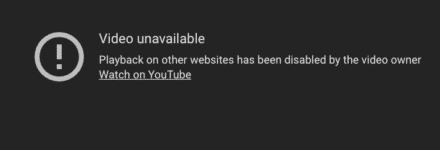
CAUSE: When a broadcaster (in this case, Dr. Farrell) sets up his broadcast, or after the fact if he edits the video, there's a checkbox called "allow embedding".
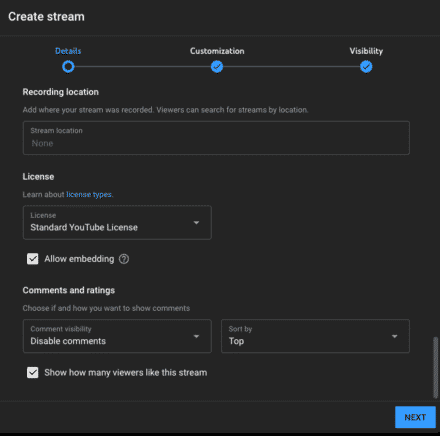
IMAGE = SETTING UP BROADCAST
If he UNCHECKS that box (or does not check it), the video will NOT be embedded on the Giza site, and the above message will be displayed. He can check the box before broadcasting or, if he unchecked it for some reason while setting up a broadcast, he can go back and edit the video and check it later. Once the box is checked, it will allow the video to be embedded.
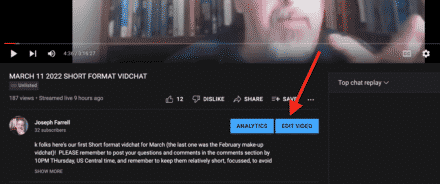
IMAGE = EDITING A VIDEO AFTER A BROADCAST
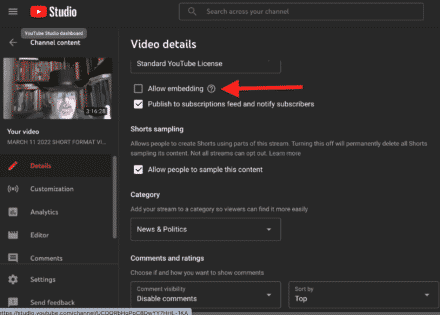
IMAGE = CHANGING THE "ALLOW EMBED" SETTING WHEN EDITING A VIDEO (ADVANCED SETTINGS)
E.g. Can I download videos?
Since Giza videos are hosted by YouTube, and that would violate their terms of service, we can't provide a way to do that. It doesn't mean there aren't ways to 'rip' YouTube videos, but they are risky and potentially not legal. Keep in mind, most of the software tools for doing such a thing are infested with spyware and malware.
Rather than e-mail blast every Giza member with reminders (many don't want or need them), we created a mechanism for Giza members to remind themselves of Giza events.
1. If you use google calendar, you can add any events on the Giza calendar to your own calendar, and specify reminders as often as you like.
2. You can do the same with iCal on a mac, and there is Outlook calendar integration as well.
3. If you don't use any of these, you can manually configure whatever calendar you use to keep your doctor appointments, whether it's paper or some mechanism in your head, to remind you. Google calendar is, of course, the most efficient tool in many ways, especially if you've upgraded to using gMail.
4. There are, of course, other calendar alternatives: [example] [example]. Look for one with reminders, and you're golden.
5. There are also just pure reminders with things like "Remember the Milk".
However you choose to track your own events and appointments, we felt it better not to put everyone in a single box. Cheers!
E.g. News & Views Video Not Showing Up with message "live stream recording is not available"

Youtube and all major social media providers compatible with the podcast occasionally remove content that violates their guidelines. Only the youtube account holder can click through to get more exact information on a given piece of content while logged into our own youtube account, and will generally see a message indication "video has been removed for violating YouTube's Community Guidelines" with an option to see a more exact reason.
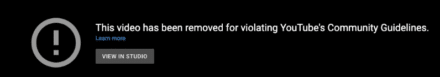
Examples of such content include claims that violate Youtube's medical misinformation policy, which indicates (for example) that "YouTube doesn't allow content about COVID-19 that poses a serious risk of egregious harm" and "YouTube doesn't allow content that spreads medical misinformation that contradicts local health authorities’ or the World Health Organization’s (WHO) medical information about COVID-19. This is limited to content that contradicts WHO or local health authorities’ guidance on: Treatment, Prevention, Diagnosis, Transmission, Social distancing and self isolation guidelines, The existence of COVID-19."
Things to Know:
- The Support Team does not provide subscribers the exact information on the reason a piece of content was pulled, weigh the merits of the content, or engage in debates with hosting providers over their policies or rulings.
- We are aware of alternative platforms. However, most "alternative" platforms are insufficiently developed to meet our needs and are not supported by integration with the other systems upon which we depend. Therefore, we'll attempt to comply with these platforms' guidelines and even weather the occasional removal of content rather than retreat to isolation.
- There are no plans to abandon the ecosystem of extensible platforms like Youtube, Google, and other interrelated systems we use to operate the Giza Community website. Doing so would seriously hamper Giza's ability to grow.
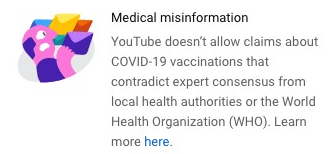
E.g. This Video May Be Inappropriate (YouTube). This occurs when viewing some videos on YouTube if you have "Safety Mode" enabled in your YouTube settings. You can always watch the video on GizaDeathStar.com or else disable Safety Mode. Safety Mode allows a computer algorithm to filter videos for moral reasons (we're not sure what theory of morality the system uses) and for age-appropriateness (same), like parental controls. This is very common, occurs with things like paintball videos too, and is not something we can control. Over time, it's our hope the YouTube algorithms will improve to be more accurate in what they block, according to YouTube's intentions in this regard.
E.g. recorded vidchats don't play well but youtube.com videos do.
First, be sure to compare *very long* videos (more than an hour), since it takes a different amount of resources to load up and play those vs. short ones. Youtube lets you search by length of video to identify movie-length videos, which is what the vidchat recordings are. Make sure you're not having trouble with super-length youtube videos in general.
Second, Giza isn't actually hosting any videos at all, so the location of the issue won't be the website. The videos are all hosted on youtube.com and uploaded directly from the vidchat platform. There are only 2 parts to that system. Giza simply provides a member page where the youtube video is fully accessible.
Third, it may be that the original video chat had technical/latency issues that were actually recorded into the video, in which case it's understandable that the video suffers in quality. That can't be repaired except by either a) the broadcaster servicing any latency/packet loss issues on the broadband connection doing the broadcasting, which is outside Giza's scope, or b) changing receiving platforms (which we're actually working on).
e.g. There is delay or buffering in live vidchats.
All live broadcasts have some slight delay, just like with TV. Each person will have a different length of delay depending on their own connection and browser cache. Clearing browser cache or switching browser will often speed it up.
Identify whether all/most users are experiencing the same problem, or it's user-specific (specific to your own experience). If the latter, then it's likely your pc or connection.
Member Dialogues from 2015 through the present have mp3's.
News & Views podcasts also have mp3's.
Member Vidchats do not have mp3's and that is NOT currently planned for the future - due to the sheer size of those files and resources needed to host them.
E.g. MP3 for Member Dialogue. There is usually some delay (24-36hrs) in getting the video converted to mp3. Please understand that this is done by an actual human being, and takes time.
If it is not up in 4 days from the time of the video going live, please contact support via the support ticket system. If it has been less, please be patient.
If you click through on the video to Youtube, you will NOT be able to use the chat feature on that browser tab. Chat is only available on the Member Vidchat page on the web site. Use the red play button on the video, but don’t click through to Youtube.
Open a Support Ticket
Contact Support Team
Step 1
Do the Basics
-
Check the F.A.Q.
Someone likely had the same issue solved.
-
Try 2 Other Browsers
e.g. Chrome, Firefox, Safari.
-
Try a Private/Incognito Window
That bypasses browser add-ons like ad blockers. If that works, you'll need to locate and tame the browser add-on.
-
Try 1 Other Device
e.g. tablet, phone, laptop, spouse's computer.
-
Gather Details
Be specific & detailed as possible on error messages or payment info.
Step 2
Open a Ticket
Please don't send an e-mail.
For your privacy and for support accuracy/efficiency, a ticket ties your request to the specific affected account. We cannot support your account through an e-mail request or without a support ticket.
Who Handles What?
Is it the Support Team or Dr. Farrell?
Support Team
- Website Issue
- Account/Payment Issue
- Website Feature Suggestions
Dr. Farrell
- Topic Ideas
- News Items
- Content Suggestions
- Where is X Post?
- What did you mean by Y?
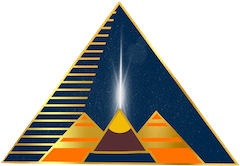
Comment Issues