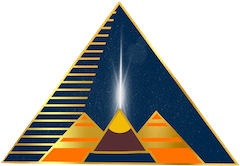How to Cancel Your Automatically Recurring Membership
OPTION 1: If you used Paypal to start your active subscription, you can cancel membership directly in PayPal: [see this link].
OPTION 2: If you pay directly through Stripe/credit card, first log in to Giza. Then click here and cancel. Note, for security, you must be logged into your Giza account to cancel your Giza membership.